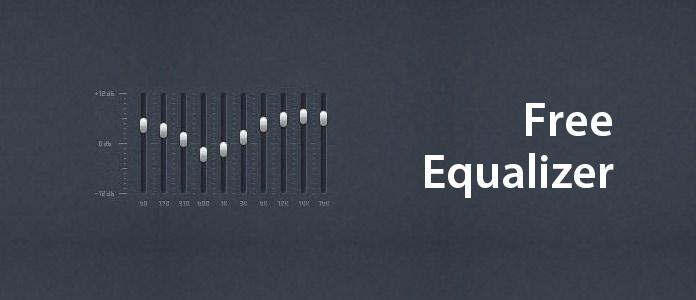
Top Free Equalizers Useful For Beginners!
Audio equalizers are an important types of audio equipment that affect the sound quality of a track. They can be used to change the overall tonality of a track or to tailor it specifically for a listener’s ears. There are a variety of different types available, so it’s important to find the right one for your needs.
In this read, we are reviewing top free equalizers useful for beginners that they learn to use during music production courses. Let’s have a look!
Top free Equalizers useful for beginners:
● Equalizer APO:
Equalizer APO is a great tool for users who are just starting out in audio editing. This can help you change the sound quality of your audio files, making them sound better overall. Equalizer APO is easy to use, and it has a variety of options to choose from, so you can find the perfect option for your audio needs.
● Viper4Windows:
If you’re looking for a free audio equalizer that is easy to use, Viper4Windows is a perfect choice. This software allows you to adjust the tonality of the sound of your music and audio files with ease. Whether you’re a beginner or an experienced listener, Viper4Windows has something for you.
● Boom 3D:
Boom 3D is a free Audio equalizer useful for beginners, it is a simple and easy-to-use interface with a minimalistic design. You can easily adjust your sound according to your need with its 10-band graphic EQ. It also has features like Volume Boost, 3D Surround Sound, and Audio Effects which makes your music listening experience even better.
● Voice-Meter Banana:
Voice-Meter Banana is a free Audio equalizer useful for beginners to create special sound effects for their projects. With this tool, users can control the levels of their tracks and apply different equalization presets to achieve the perfect sound. Voice-Meter Banana is also equipped with a virtual input device that can be used to route audio signals from different sources.
● Graphic Equalizer Studio:
Graphic Equalizer Studio is the free audio equalizers useful for beginners. It is easy to use Graphic Equalizer Studio. You can add and manage your own filters. The filters can be adjusted with the mouse. You can also use the Graphic Equalizer Studio to improve your music experience.
● EQ Audio Equalizer:
EQ Audio Equalizer is the free Audio equalizers useful for beginners, It is a 10 band equalizer with Bass Boost, Loudness Enhancer and Left-Right sound balance features. This audio editing software is very easy to use and It supports all popular audio formats such as MP3, WMA, AAC, OGG, FLAC, and more.
● Real-Time Equalizer:
A real-time equalizer is an audio processing tool that allows you to change the sound of an audio signal in real-time. It can be used to boost or reduce the level of certain frequencies, and can be used to create unique sound effects. Equalizers are commonly used in audio production and live sound reinforcement, and are also popular as a tool for beginner DJs and electronic musicians.
● Windows Sound Equalizer (Default):
The Windows Sound Equalizer is a free audio equalizer that is useful for beginners. It is a simple tool that allows you to adjust the sound of your computer to suit your needs. It can be used to boost the bass or treble, to make the sound clearer, or to adjust the overall volume.
Overall, these free audio equalizers are useful for beginners because they are easy to use and students understand during sound engineering courses. Additionally, they can help improve the quality of your audio recordings.

